It happened that i did send a chat message to an offline person, and that i wanted to delete it afterwards, because it wasn’t relevant anymore, or because i wanted to alter the content. I didn’t know, until Ike told me some weeks ago, that an unsent chat message could be deleted. So, i guess i am not the only one who didn’t know this! How you do it? Go to the “history tab” of your Skype client, right click the message you want to delete, and look at the screenshot below for the following steps!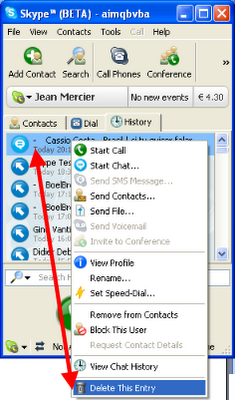
This is another small advantage compared to e-mail, see also the post of Jaanus, the principal Skype Blogger here!
Don’t forget, that even if a person shows offline and “is in fact online” (yes, when he is cheating ;-) the message has been delivered and can’t be withdrawn anymore!
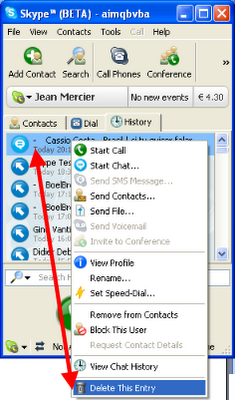

14 comments:
Why nobody asked me? ;)
Oh sorry, I thought you as the guru knows such things, hehe.
Well, since the "offline messages" are not stored on Skype's servers but only local on your PC's HDD, it's quite logical =)
http://forum.skype.com/index.php?showtopic=50099&hl=
I know it's rather late to tell you this sorry i haven't done earlier : )
Regards Gré
Beter laat dan nooit Gré ;-)
That just deletes the entry from the history list it doesn't delete it so the person you sent it to won't receive it.
To actually remove the message so that the once intended recipient will not be able to retrieve it you have to right click the message in the chat window and then select remove message.
Hello Just Another Blogger,
You are right ... NOW.
In the past it DID work for message that were not received yet by the recipient!
Now, your trick is the right one!
Thanks for correcting this;
please let me know how can i delete my sent messages on skype? I tried the way you explained but after clicking right but it doesnt give me the option "edit or remove the content"
i really need your help thanx
Hello anonymous,
You are right, the way to do it has changed, because the Skype client has changed.
Go to the chat window, and right-click the message itself (in the "show messages from: ..." part of the window). Then you get the possibility to alter or delete recently sent or undelivered messages.
Well, I had a conversation with a friend of mine and now I want to delete part of my comments, is there any way to do so or I have to erase the whole history?
Well Svetla,
you can delete anything from your computer, but not from the computer of your friend.
Regards.
So much I know. But when I look thru my conversation with her I see she erased some of the lines of the ocnversation. It says "XXX edited that chat" instead of her lines. So how she erase from my computer then?
his message has been removed.
[5/25/10 1:02:27 PM] xxxxxx: This message has been removed.
How did she do that?
Hello Svetla,
OK, i see ...
When the chat message has been typed very recently (and i don't remember the exact duration or criteria) you can indeed edit it and it gets edited in the Skype chat of your spokesperson.
Just "right-click" in the send text in the message window, and you get somealternatives, likedeleting the message or editing it. Very handy when you make a typing message!
Hi, if you delete an undelivered message (the other person was offline at the time), will they still get a notification saying that a message was deleted when they sign in? thanks.
Hello Anonymous,
No, they will not get the message. They only get it if they were online.
Can somebody tell me how to delete sections of a skype conversation of a particular contact in Skype Version 5 please.
Post a Comment