And I got interesting corrections from several people. They told me: “type /secondary as a “command line” in Skype.exe”. I had to search on internet how to do it (years I didn’t do that, this is DOS stuff!).
Why is this interesting anyway? Well, suppose your partner has a Skype account, you have one yourself, and your kids have one. Shit … only one computer in the living room, who will run his Skype account? Well, running several Skype instances solves the problem!
Step 1:
Locate your Skype.exe file in (usually) C:\Program Files\Skype\Phone
Right click it, move your mouse to “Send To” and choose “Desktop”:
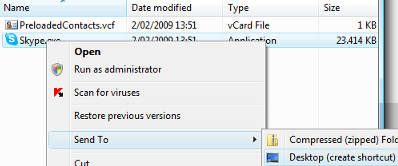 You have now a shortcut on your desktop.
You have now a shortcut on your desktop.Step 2:
Go back to your desktop. Right click the Skype icon. Click on properties (the last item on the bottom of the list).
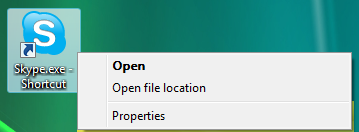 Right click the Skype.exe button:
Right click the Skype.exe button: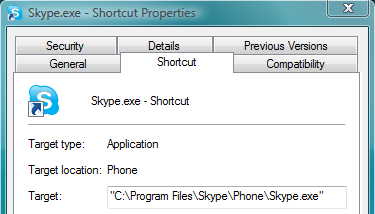 In the Shortcut tab you see a “Target:" field. Add the following text to it (without the quotes, WITH the space): “ /secondary”.
In the Shortcut tab you see a “Target:" field. Add the following text to it (without the quotes, WITH the space): “ /secondary”.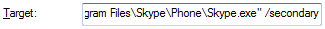 Close the screen. Done.
Close the screen. Done.From now on, even if you have already a Skype instance running, you can open as many other instances as you want, as long as you log in with another username. In the screenshot below you see 2 accounts running, one logged off.
 The only thing I would like is that, when you wander with your mouse over the small Skype icons in the taskbar, that it says which account is using which client. Now it only says “Skype”!
The only thing I would like is that, when you wander with your mouse over the small Skype icons in the taskbar, that it says which account is using which client. Now it only says “Skype”!This post is only applicable to Windows computers. I apologize for Linux and Apple users. And, it works only with the 4.0 Skype version.

33 comments:
Thank you, thank you, thank you! Very useful info, it works :)
Asja
Well Asja,
Thank you for the thank you :-)
I knew some people would like it.
Luckily us Linux users can run multiple copies of Skype with little problem. The only thing that it won't do (that I have found) is share a webcam between multiple incidences. The first Skype account you open is the one that gets the webcam.
Ah, interesting comment Gavin.
I think, (but i should test), that the same happens on Windows.
I read your post.I am impressed by your writing style.It looks very nice.Good tips and resources. Thank you.
Web design
Thanks for the comment Webdesign
This worked perfectly and was easy, Jean. Thanks so much.
Thanks Rick,
this post seems to become my most popular one! And it isn't about numbers!
Well, anyway, numbers become soon obsolete, and this post will probably last some more months before becoming obsolete! :-)
this is so helpful thanks thanks thanks a bunch ~!
Hello English Popcorn,
I am happy that it helped you!
lovely and helpful peace of advise.keep it up.
Thanks for the comment Sumali :-)
This is SOOOOOO working.!!!! THX :)!!!
Hello Peacefull,
Thanks for the nice comment, and i am happy that this post is still usefull!
Jean
thank you sir it really works, its quick and simple thank you very much!
Hello Ajeet,
Happy to see it helped, and this becomes one of my most popular posts!
Thanks for replying my post, i want to search ur blog, may be i can find some useful tips there! have a very nice weekend...
sir i want to know is there any way apart from searching skype for user, like do they have any rooms where we can find contacts for busniess and anything..
Hello Vision,
There were some kind of "Rooms" in the past, but this feature was discontinued by Skype.
Regards,
Jean
I tried it, but it still doesn't work, is it because my skype version might be too old. I use skype3.80
Hey Anonymous,
Right, your version is too old, but there is another trick for elder Skype clients, explained on the Skype Forum here:
multiple accounts
I have no experience with forums but here goes: my husband is working abroad and took my mini-pc (which is an exact clone of my home pc) so that he could Skype video calls. It works fine for friends and family but he can't call me because there is the same Skype account for both computers. How do we set up a second account? (Note: each of us has a separate AOL and Windows login on these twin computers, if that helps.) Many thanks. P.S. I am not very computer savvy so make it super simple, if possible!!
Dear anonymous,
This is not a forum, but a blog!
If you really want to go to the Skype forum go to http://forum.skype.com, sign in with your Skype name and password, and ask the question again.
But i will try to help here. You have several possibilities:
1. read my post above step by step and run a second Skype account on your computer (in fact: run two accounts at the same time)
2. much easier: sign out from your Skype account, and sign in with a new Skype account; but then you will not see the contacts of you first account.
3. ask to your husband to read my post, and ask HIM to run a second account on his computer.
Good luck.
This is awesome! Thanks very much. So simple but it works like a charm. =)
Thank you Lofty Aspirant :-)
thanks Jean, it works a treat.
have a great 2011 computing year
Thank you anonymous,
Well, this post seems to be my most popular post ever!
Hehe, and the post isn't about numbers!
Why does this NOT work for me? :( I followed your steps exactly as you say, a second instance of Skype opens, but when I try to log in, I get a disk i/o error! :( This error does not come when I sign in just with one primary Skype account. Any ideas how to solve this issue? Thanks in advance!
Hello Tilman, I am sorry that it doesn't work for you. Which kind of Skype version do you use, and what is your operating system?
But you can also ask the question on the Skype Forum: http://community.skype.com/
Win 7 64 bit, Skype version 5.5.0.124
How can i change target? it is white a unclickble
i cant type anything at target.its allwhite and unclicklbla
@ Hayla,
I am not sure if this is the solution, but check if you have administrator rights on your computer.
Post a Comment