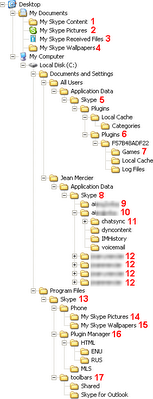 It has been a “very very old complaint” on the Skype Forum that Skype placed some folders in the "My Documents" folder (Windows XP version), without a gentle way to move them to another place!
It has been a “very very old complaint” on the Skype Forum that Skype placed some folders in the "My Documents" folder (Windows XP version), without a gentle way to move them to another place! And version 3.0 is even worse! I am angry too :-(
But the “My Documents” folder isn’t the only place where you find Skype folders: i noticed – excluding multiple Skype accounts – 4 main places. You can probably reduce it to 3 main places if you have only one Windows XP user account!
Some comments on some selected folders:
- This is a new folder with version 3.0 :-(
- An old one, i always delete the bunch of ugly Skype avatars after the installation of a new version
- Also an old one: i store all my Skype related stuff there
- A new one, that i deleted, but Skype created it again, without recreating the deleted wallpapers
- The first (1) folder with the name “Skype”
- Plugins, also new since 3.0 i guess
- Ooh no … i thought Skype was used mainly by business people!
- Second (2) folder with the name “Skype”
- A user account i never use
- my main user account
- I didn’t want to show the content of this folder: it contains in my case exactly 250 subfolders, i guess with my chat history in it!
- folders of spare accounts or folders of other people who used their Skype account on my computer (this happens!)
- third (3) folder with the name “Skype”
- ooooh, here all the ugly Skype avatars, that i usually try to delete, are stored again!
- and here again the wallpapers!
- new since 3.0
- new since 3.0 i guess
There have been some posts on the Skype Forum with a solution for moving the folders located in the “My Documents” folder, one of those here.
But the solutions should be implemented only by experienced people!
Please Skype, what i would like:
- The possibility to place the folders anywhere i want
- The possibility NOT to download avatars and wallpapers
But i am confident they will listen to the customer because it is already possible to:
- Install the Skype program file in another folder
- To “NOT” update the plugins!
- To “NOT” install the plugins for Mozilla and Internet Explorer!

7 comments:
Manual trackback:
Horatiorama said...
Why do you count folders under Skype folder? E.g. folders 6-7, 9-12, 14-17? I think inside Skype folder it can create as many folders as it needs.
OK, you are right, but it still are 7 folders!
Looks like these folders are specified in the config.xml file so at least they should be movable with a little work. I'd be more interested at moving the folders in the Application Data folder (chatsync in particular) to a different location as my work places a limit on the size of user profiles, which includes Application Data (but not My Documents). Any ideas?
Hello Ian,
I remember on the Skype Forum somebody had a "dirty" trick to move the folders. But as i don't go very often to the forum, i don't remember whom it was, but it was a heavy forum user.
So, register to the forum (http://forum.skype.com/) and make a search. Good luck
Why install skype in the first place if you are not happy with it... and if you enjoy the software than don't complain about its features!
Hey anonymous,
Your comment is on a post that is almost one year old.
I am very happy with Skype, but i don't see any reason why i shouldn't complain about those features or aspects that i don't like.
Skype is interested in the perception of its customers!
Post a Comment