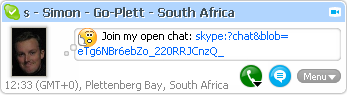
Yesterday, wandering around on my Skype contacts, i noticed that
Simon had an emoticon* in his mood**. This is a new feature of the Skype 3.0! As i am dumb, i didn’t find how to do it, so i had to ask him: very simple, just type the code of the emoticon in your mood, for instance type “
(call)”
(without the quotes, but with brackets) 
to see the emoticon shown in Simon’s mood. He told me it would be bad for my reputation if i blogged that i learned this from him … but my reputation is already bad ;-)
*emoticon: the small pictures and faces you can insert in our Skype chat window
**mood: the small window next to your picture space in your Skype client window
 to see the emoticon shown in Simon’s mood. He told me it would be bad for my reputation if i blogged that i learned this from him … but my reputation is already bad ;-)
to see the emoticon shown in Simon’s mood. He told me it would be bad for my reputation if i blogged that i learned this from him … but my reputation is already bad ;-)
2 comments:
It also shows one is never too old to learn :-)
Ike
i thought i knew everything ;-)
Post a Comment