 The “contribution graph” shows a downward tendency, the first time since i get the data! Hmmm!!!!!
The “contribution graph” shows a downward tendency, the first time since i get the data! Hmmm!!!!!Anyway: Skype is still contributing, therefore profitable for eBay!
now only about numbers, sometimes, but in the past ...
I WAS publishing here my thoughts about Skype, and mainly about the "numbers". Indeed, as a first hour user, since almost the beginning of the exponential growth i tried to register some data about it. I published in the past as a Guest Blogger in Skype Journal and Skype News some graphs and comments and will continue this here.
English isn't my mother tongue: corrections are highly appreciated!
 The “contribution graph” shows a downward tendency, the first time since i get the data! Hmmm!!!!!
The “contribution graph” shows a downward tendency, the first time since i get the data! Hmmm!!!!! I am really tired of the false marketing bullshit, nonsense and misleading exaggerated information of Skype! Soon there will be – extrapolating - more Skype users than Computer users, and soon afterwards there will be more Skypers than people on the earth! Ok, monkeys, aliens, and ants can also open a Skype account, I agree! It is clear, they want to make “it” big for potential buyers! (Google? Microsoft?). I begun to complain about that false "users" statement 3 years ago!
I am really tired of the false marketing bullshit, nonsense and misleading exaggerated information of Skype! Soon there will be – extrapolating - more Skype users than Computer users, and soon afterwards there will be more Skypers than people on the earth! Ok, monkeys, aliens, and ants can also open a Skype account, I agree! It is clear, they want to make “it” big for potential buyers! (Google? Microsoft?). I begun to complain about that false "users" statement 3 years ago!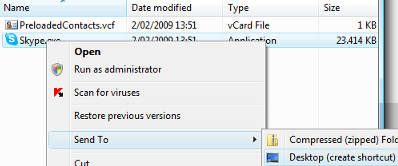 You have now a shortcut on your desktop.
You have now a shortcut on your desktop.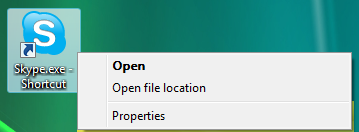 Right click the Skype.exe button:
Right click the Skype.exe button: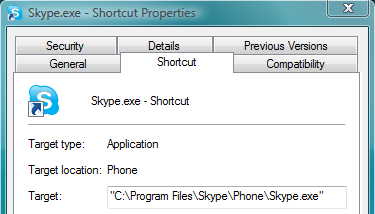 In the Shortcut tab you see a “Target:" field. Add the following text to it (without the quotes, WITH the space): “ /secondary”.
In the Shortcut tab you see a “Target:" field. Add the following text to it (without the quotes, WITH the space): “ /secondary”.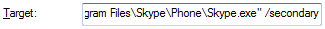 Close the screen. Done.
Close the screen. Done. The only thing I would like is that, when you wander with your mouse over the small Skype icons in the taskbar, that it says which account is using which client. Now it only says “Skype”!
The only thing I would like is that, when you wander with your mouse over the small Skype icons in the taskbar, that it says which account is using which client. Now it only says “Skype”! However, the speed of the downloads seems to have lowered suddenly and dramatically from about 600 downloads per minute to 250 per minute during a 30 hours time span and back to more than 520 downloads per minute (see the blue dotted arrows that I drew on the screenshot). The change was sudden and unexpected, therefore this was induced by Skype.
However, the speed of the downloads seems to have lowered suddenly and dramatically from about 600 downloads per minute to 250 per minute during a 30 hours time span and back to more than 520 downloads per minute (see the blue dotted arrows that I drew on the screenshot). The change was sudden and unexpected, therefore this was induced by Skype.
 It is the second time in 3 months that I have to use the same blog post title. Indeed, it took only 21 days or three weeks to add another million. I made a very wrong prediction in September last year and believe it or not, I am very happy that I was wrong! This is the first time ever that Skype crosses 4 times a million milestone in a Northern hemisphere “fall-winter-spring” period, or "School Year"! And, this 10 months period is only half way, therefore we could see at least one more million, or perhaps even two! Exciting!
It is the second time in 3 months that I have to use the same blog post title. Indeed, it took only 21 days or three weeks to add another million. I made a very wrong prediction in September last year and believe it or not, I am very happy that I was wrong! This is the first time ever that Skype crosses 4 times a million milestone in a Northern hemisphere “fall-winter-spring” period, or "School Year"! And, this 10 months period is only half way, therefore we could see at least one more million, or perhaps even two! Exciting!
 I called him, the call was diverted to his Skype account in Malaysia and the quality of the call was OK! I only paid for a local call. He paid nothing for the call itself!
I called him, the call was diverted to his Skype account in Malaysia and the quality of the call was OK! I only paid for a local call. He paid nothing for the call itself!